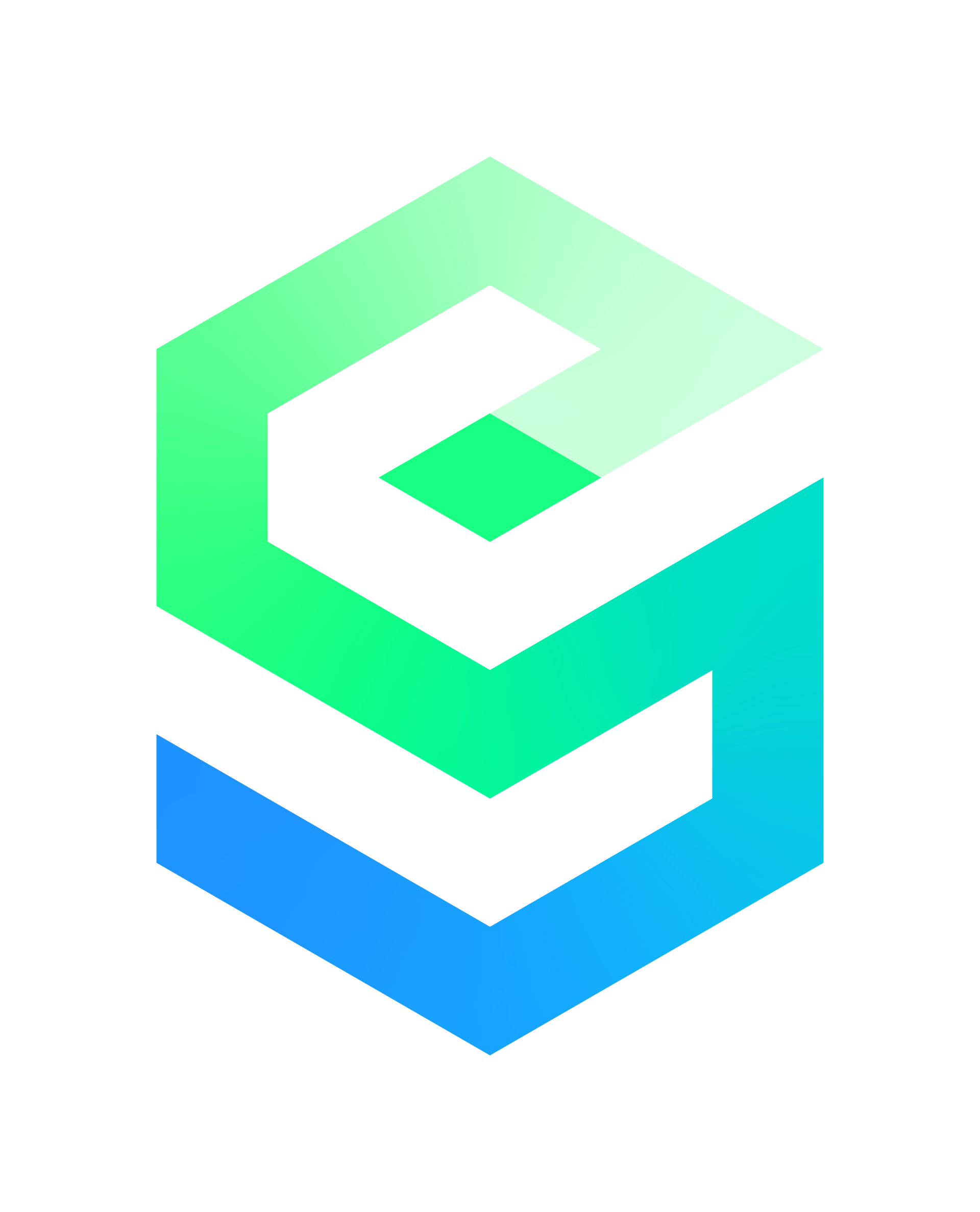Are you looking to create a stunning website but don't have coding skills? Look no further than Wix Editor X. In this article, we'll introduce you to the world of web design and explore the powerful features of Wix Editor X. Whether you're a beginner or an experienced designer, this guide will help you understand the basics and get started on designing your website with ease.

1. What is Web Design?
Web design refers to the process of creating the visual appearance and layout of a website. It involves various elements such as layout, color scheme, typography, graphics, and user experience. A well-designed website not only looks appealing but also provides a seamless browsing experience for visitors.
2. The Importance of Web Design
Effective web design plays a crucial role in capturing the attention of your audience and establishing your online presence. A poorly designed website can lead to high bounce rates and deter potential customers from engaging with your content. On the other hand, a thoughtfully designed website can enhance user engagement, build credibility, and drive conversions.
3. Introduction to Wix Editor X
Wix Editor X is a user-friendly website builder that empowers individuals and businesses to create professional websites without any coding knowledge. It offers a drag-and-drop interface, allowing you to customize every aspect of your website with ease. With Wix Editor X, you have full creative control over your site's design, enabling you to bring your vision to life.
4. Key Features of Wix Editor X
Wix Editor X comes equipped with a wide range of features to help you design a visually stunning and functional website. Some notable features include:
Responsive Design
Ensure your website looks great on any device with Wix Editor X's responsive design capabilities. You can easily preview and optimize your site for desktop, tablet, and mobile views.
Advanced Design Tools
Wix Editor X offers advanced design tools, such as grids, layers, and alignment guides, that enable you to create pixel-perfect designs. You can customize every element of your website and achieve the desired aesthetic.
Animation Effects
Make your website more engaging with animation effects. Wix Editor X provides a range of animations that can be applied to various elements, adding a dynamic touch to your site.
Collaboration and Feedback
Collaborate seamlessly with your team or clients using Wix Editor X's collaboration and feedback features. You can share your work, gather feedback, and make real-time changes together.
5. Getting Started with Wix Editor X
To get started with Wix Editor X, simply sign up for a Wix account and select Editor X as your website editor. You'll be guided through the setup process, where you can choose a template or start from scratch.
6. Customizing Your Website
Once you've chosen a template or started from scratch, you can begin customizing your website. Wix Editor X offers a wide range of customization options, including changing colors, fonts, and layouts. You can also add your own images, videos, and other media to personalize your site.
7. Designing a Responsive Website
With the increasing use of mobile devices, it's essential to design a responsive website. Wix Editor X simplifies the process by allowing you to customize the layout and appearance of your site for different screen sizes. You can preview and adjust your site's responsiveness to ensure optimal user experience.
8. Adding Interactive Elements
Engage your website visitors with interactive elements. Wix Editor X enables you to add animations, hover effects, and interactive galleries to make your website more dynamic and captivating.
9. Optimizing Your Website for SEO
Having a visually appealing website is essential, but it's equally important to optimize it for search engines. Wix Editor X offers built-in SEO tools to help you improve your website's visibility in search engine results. You can optimize page titles, meta descriptions, and keywords to attract organic traffic.
10. Publishing and Launching Your Website
Once you've designed and customized your website to your satisfaction, it's time to publish and launch it. Wix Editor X simplifies this process by providing seamless integration with hosting services. With just a few clicks, your website will be live and ready to be discovered by your target audience.
Conclusion
Web design is a critical aspect of creating a successful online presence. With Wix Editor X, you have the power to design and customize your website to reflect your unique brand identity. Whether you're a beginner or an experienced designer, Wix Editor X offers intuitive tools and features to bring your vision to life. So why wait? Start designing your website with Wix Editor X today and leave a lasting impression on your visitors.
FAQs
FAQ 1: Can I use Wix Editor X for e-commerce websites?
Absolutely! Wix Editor X provides extensive e-commerce capabilities, allowing you to create an online store and sell products or services directly from your website.
FAQ 2: Is Wix Editor X suitable for beginners?
Yes, Wix Editor X is designed to be user-friendly, making it suitable for beginners. The intuitive drag-and-drop interface and customizable templates make website design accessible to everyone.
FAQ 3: Can I switch to Wix Editor X from another website builder?
Yes, you can switch to Wix Editor X from another website builder. Wix offers a seamless migration process, allowing you to import your existing website and continue editing it in Wix Editor X.
FAQ 4: Can I integrate third-party applications with Wix Editor X?
Certainly! Wix Editor X supports various integrations with third-party applications, enabling you to enhance your website's functionality and incorporate additional features.
FAQ 5: Is Wix Editor X optimized for mobile devices?
Yes, Wix Editor X ensures that your website is optimized for mobile devices. You can preview and customize your site's mobile layout to deliver a seamless experience to mobile users.